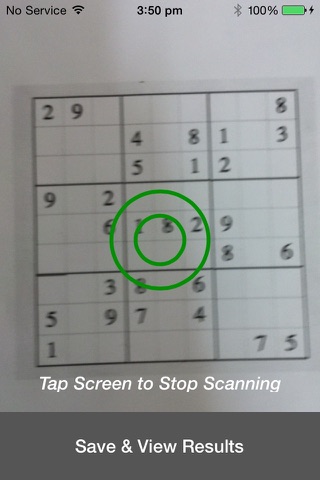
ZSS app for iPhone and iPad
Developer: Adept Software Avenues Pvt. Ltd.
First release : 10 Jul 2015
App size: 3.88 Mb
This is a Sudoku solver application.
The app uses the iPhone’s camera to scan for a Sudoku puzzle and show the solved Sudoku on the iPhone’s screen.
To scan a Sudoku successfully, please do the following:
1. Focus the camera on the Sudoku puzzle and hold firmly.
2. Tap on the screen to start a scan.
3. When a Sudoku is detected it will be shown on the screen for a brief period.
4. You might get multiple results for the same Sudoku puzzle since the image processing & OCR is not fully deterministic.
5. You can tap on the screen to stop scanning. The newly detected Sudoku board will be shown on the screen.
6. A separate screen is provided to view the last 10 detected boards.
